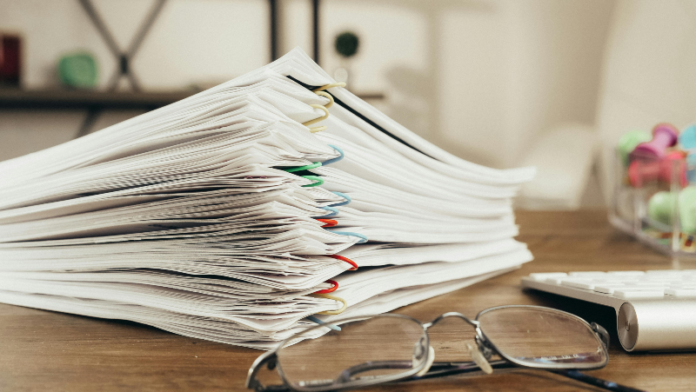When it comes to spring cleaning, many think of deep cleaning your home, organizing and even donating items. It isn’t just our closets and junk drawers that need to be our organized, our files – both physical and digital – need a seamless, organizational system While we all know that paper files can get unwieldy, in some ways, electronic files are even worse. They seem to grow exponentially, perhaps because of the old adage “out of sight, out of mind.” Now is a great time to clean out the many files taking up space in your home or on your computer– from unneeded old tax files to thousands of emails that need deleting.
Anne recently started a new job to reorganize and restart an organization. The organization having been in disarray for some time, she was not surprised to be handed a number of binders and boxes of files that were a cluttered mess that made no sense. After reading through piles of information, she began to figure out what types of files needed to be created to bring the mess into some form that was workable, and that would allow her to tackle the major issues strategically instead of willy nilly as the fires came her way.
Valerie has 20 years of stuff to sort through in about six months as she gets ready to move 2,000 miles from her home to a new place. Starting a new life. Her desire is to get rid of as much paperwork as she can so she can move into her new home with a streamlined and leaner quantity of stuff.
While one of these women is organizing for an organization, and the other is trying to organize home files, the process is the same for both. Here are five tips from experts in the field about how to tame thousands of bits of information.
- Marie Kondo, as well as many other experts in the field of organization, say that first and foremost everything needs to be pulled together by category. Depending on the quantity of files, this can take some time.
Sorting through paper and/or electronic files is EXHAUSTING. For that reason, it is best to break the task into small pieces. It might mean limiting the amount of time spent on the task or limiting it to sorting through a certain number of boxes. Stick with the limit, as it is easy to get burned out when sorting through files. Start small, maybe 30 minutes or one box. As you get experienced, you can do it for more time. But a couple of hours should be the maximum at one time.
- If sorting paper files, a large space that allows for piles of papers kept in categorized stacks and shut away from pets and other people is helpful. Once papers/documents are pulled together by topic, they can be put into paper files and organized either alphabetically or chronologically. Click here for a crash course in alphabetizing.
Electronic files can be created for topics or dates and then sub-files can be placed directly into them. For example, if you are sorting through old emails, create file folders either by date, topic, person they are from, or the organization they all refer to.
- While Kondo would say to purge as you are sorting by category, other experts say that it is better to purge only after you get like papers or electronic files together. Once all of your documents are in folders by subject, then you can go through each folder to look for duplicates and/or outdated information that can be purged.
If all papers in a folder are no longer wanted or needed, get rid of them. Remember to shred any papers (or delete electronic files) that have information on them that can lead to identity theft — this includes social security numbers, addresses, bank account numbers, investment account numbers, passwords, tax information, health information, security question information and telephone numbers. Security experts will tell you to shred any papers (and delete any files) that make any kind of reference to you as an individual in any way.
- While we can’t anticipate everything that we will need to keep for the future, we also can’t keep everything. Just like with clothing, if you haven’t used the information you are saving in a couple of years, you probably aren’t going to use it again. And more than likely things have changed, so the information you have is dated. However, some types of information need to be kept for certain lengths of time.
Tax Information is the most important. For a time before the pandemic, even the IRS suggested only keeping five years’ worth of back tax records. That has changed. According to a 2022 article in “Consumer Reports,” the tide has turned back to keeping seven years of information.
“As a result of the pandemic,” says the article, “the IRS faces a huge processing backlog, according to a January 2022 National Taxpayer Advocate report, while a shortage of staff means that many taxpayer queries remain unanswered. A more recent report found that the backlog had ballooned to nearly 24 million returns for the 2021 tax year.”
The article says that the IRS also wants those records to be well organized. This includes all backup materials. For example, ATM receipts should be kept one year after being reconciled to bank statements. Then they can be shredded and just the bank statements kept as backup for your taxes.
Insurance policy statements need only be kept until the new one arrives.
Loan statements should be kept until the loan is paid off.
Stock, bond and mutual fund statements should be kept until the investments are sold.
Car titles are kept until the car is sold.
Keep forever birth and death certificates, marriage licenses, divorce decrees, social security cards, military discharge papers, estate planning documents, insurance policies, current passports, and an inventory of what is in your safety deposit box. The originals of these items should be kept in a safety deposit box.
Some experts say that it is important to keep track of all medical records.
- Once all files have been purged, then it is time to put them into either a physical or electronic file cabinet. Make sure that file folders are well labeled with titles that make sense to anyone who may have to work with them, including your estate executor. Keep files with similar topics together with easy access.
Color coding files with similar subject matter makes organization even easier. One way to color code is by how files need to be saved over time: This makes it easy to pull files at the end of the year that can be purged quickly. Another way to color code files is by topic – financial files, healthcare files, home management related files for personal files, or marketing, financials, events, etc. for business.
All sensitive files stored online need to be password protected. If they are business-related, they may need to be encrypted.
Today, many people are digitizing old paper files and disposing of originals. This is fine for many things, except those items that require original copies like all of the items that must be kept forever listed above, as well as items like stock certificates and certain other investment-related papers. It is always a good idea to check reliable online sources before disposing of any original tax, investment or legal documentation.
Some businesses also have special requirements for record keeping. It is best to verify what can be purged, digitalized and what must be saved as an original for any specific business.
Subscribe to our FREE Newsletter!